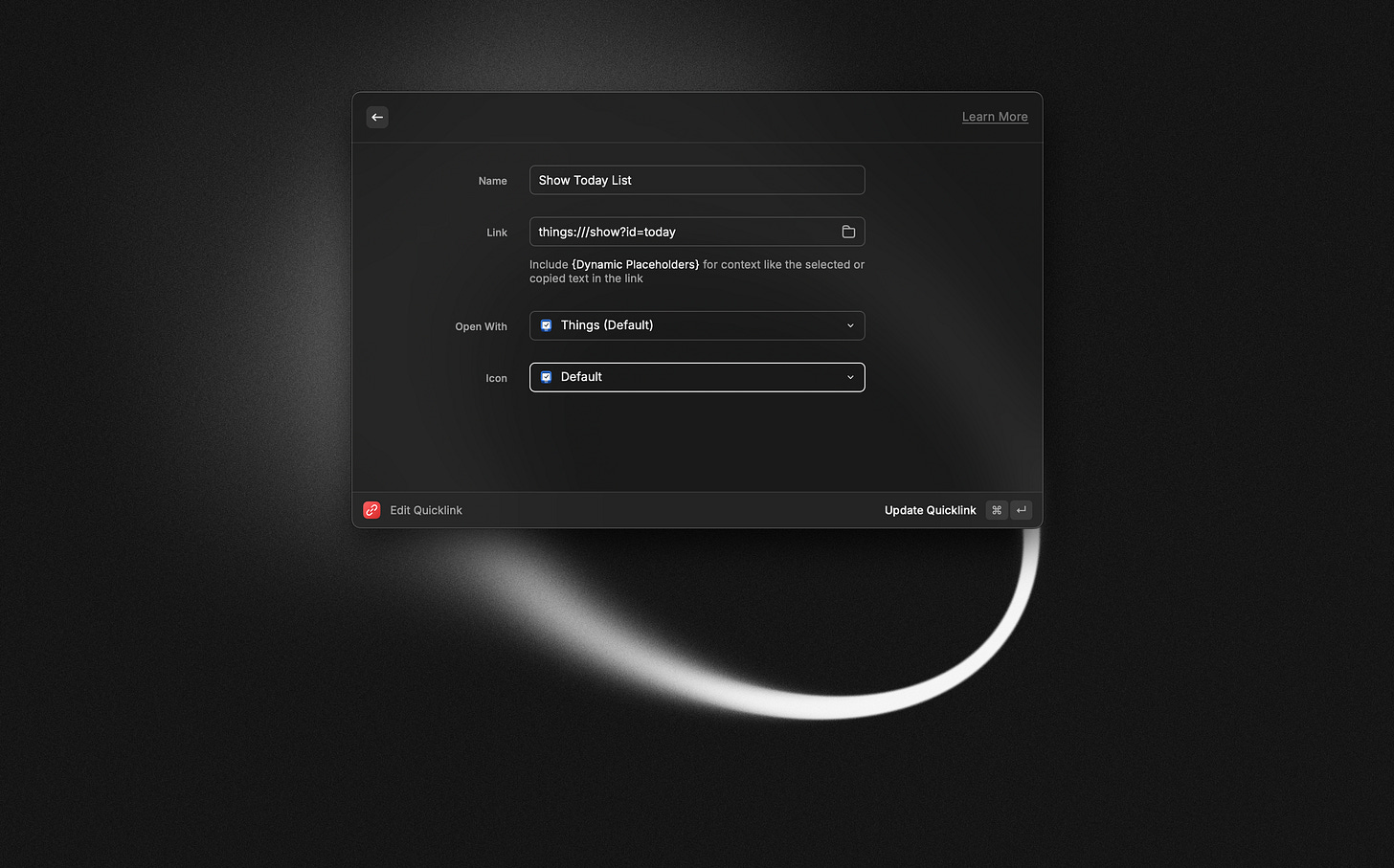Quick, Quicker, Quicklinks
Any resource that can be referenced by a link will eventually be referenced by a link. And with Raycast’s Quicklink feature, links get even more powerful.
Quicklinks transform standard hyperlinks into dynamic, customizable shortcuts, enabling you to quickly access frequently used resources like websites, files, or applications directly from the Raycast interface.
Examples
Search Google Maps
https://www.google.com/maps/search/{place}Send a message on WhatsApp
https://web.whatsapp.com/send/?phone=+1234567890Open a Slack channel
slack://channel?team={team}&id={channel}Quicklinks make it easy to search within apps or jump straight to specific places. They even support dynamic placeholders, allowing you to add input as needed. For more examples, take a look at Raycast’s Quicklink directory.
Quicklinks > Extensions
And although Raycast offers extensions for many popular macOS apps, I don't always want to replace the experience of using the original app. Take the Things 3 extension, for example—it offers commands like ‘Show Today List’ or ‘Show Inbox List.’ As much as I love Raycast, I prefer viewing my Today list directly in Things. That’s why I use Quicklinks for those actions instead—it lets me jump straight to my Today list in Things without any extra steps.
This is just one way Quicklinks complement Raycast’s features while letting you stick to the apps you prefer.
Browse with Raycast
You don’t need bookmarks anymore. With Raycast’s browser extension for Arc or Chrome, you can practically control your entire browsing experience:
Bookmarks: Access bookmarks directly through the extension or replace them entirely with Quicklinks.
Tabs: Search, view, and switch between open tabs effortlessly. As a personal preference, I suggest setting it to display only unpinned tabs for a cleaner overview.
History: Look up pages you’ve visited before, just like searching through tabs.
Navigation: Open new tabs by entering a URL directly or by searching with your favorite search engine—both using customizable fallback commands.
This setup keeps your browsing focused and distraction-free. Enjoy a full-screen browsing mode without the clutter of open tabs, address bar suggestions, or bookmarks. Bonus for Arc users: Set up Air Traffic Control to open specific links in their dedicated space.
If that resonates with you, I’d love to hear about your favorite Quicklinks.